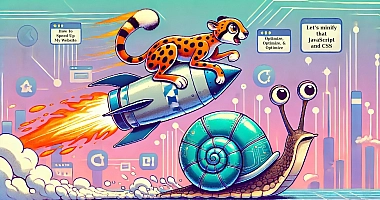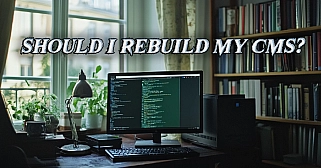New Features, Recipe Integration, and Bug Fixes
What's Up?
I’ve had an incredibly productive week getting things up and running on both websites. Wisedocks, in particular, has seen a lot of progress. I’ve added a ton of new features to the admin panel and—believe it or not—squashed more bugs than I created. The bug tracker has been red hot from all the action. Yes, I actually built a bug tracker into my CMS last year—lol. You should see the admin panel; it’s way cooler than the actual website!
I’ve almost had to put a feature lock on myself because I keep coming up with new ideas before finishing what I’ve already started. It’s a good problem to have, but it’s time to focus and wrap things up.
Recipes
I’ve made some solid, albeit slow, progress on the recipes feature. The backend is about 90% done, and if I can just stop procrastinating, I should be able to start populating the database by the end of the week. It’s functional now, but I want to do things a bit differently, so I’m holding off on adding content until everything is set up just right. No sense in doing it halfway and then having to backtrack later.
I’m really excited about the recipes. One of my main gripes with every recipe site I’ve ever visited is the absurd amount of ads. You have to navigate a sea of popups, video ads, and scroll past some irrelevant story just to get to the recipe. It’s maddening!
That’s why I’m implementing recipes on Wisedocks. If they perform well, I might eventually move them to their own domain, but for now, I’m trying to downsize on domains, not expand, so that’s a decision for another day.
I don’t plan to just post my recipes; I’m going to scrape the internet and add thousands of recipes. The goal isn’t to share my personal collection but to make a huge variety of recipes easily accessible and readable. I want you to be able to cook with the recipe open, without having to scroll back and forth through a mountain of spam to see the next step.
Plus, if you set up an account on Wisedocks, you’ll be able to add ingredients directly to your shopping cart, which is already somewhat functional in your profile. You’ll also be able to save recipes to a favorites list for easy access later.
Edit: I changed my mind for the recipes deciding instead to focus on the blogging aspect for Wisedocks. Instead of focusing so much time on all the different features that I was working on, I've decided to just blog about life. This makes me happy.
Front End
On the front end, the most noticeable change is the elimination of pagination across the site. If you’re not familiar with pagination, it’s basically when content is divided into pages, and you have to click through the page numbers to see more content. Now, I’ve replaced that with a 'Load More' button that lets you keep scrolling without interruptions.
I’ve also gone through the stylesheets and made a ton of tweaks to Wisedocks. The header is still a work in progress, and it will likely see several changes until I’m happy with it.
Stellar History
Speaking of stylesheets, StellarHistory.com has been looking hideous for far too long, and it was starting to slow down. So, I spent the last eight hours completely reworking the layout. It looks totally different now, with a design that serves as a blueprint for how I want to layout Wisedocks’ blog and quotes pages. Most of the heavy lifting is now done for when I decide to tackle that task.
I've already started on the new layout for Wisedocks, you should be seeing it right now.
Wrapping Up
So that’s what I’ve been up to this past week. I’ve touched nearly every page of code on both sites. Next up, I’m planning to tackle the shopping list feature to make it more robust and user-friendly. Once that’s done, I can shut down my third site and consolidate everything here. I use my shopping list app every day—it’s a lifesaver if you have a bad memory and always forget stuff when you go shopping. As soon as I think of something I need, I go to the app and add it to the list. When I walk into the supermarket, the phone comes out of my pocket, and up comes the list. It has made my life so much easier, and I hope it can do the same for you if you decide to use it.
I think that's about it. Thanks for attending my TED talk.